HMW Simulator : Administer a medication
How to send a new administration report
If you decided to simulate the Administration Informer actor, you will be able to access, to the Administration Informer page, see the tab below, which group all available action or the Administration Informer.

In this section, we will see how to send a new Administration Report Order to the other actors. First, choose, in the "Request Type" list : "New administration Report".
Now that you have chosen your request type, you must select a Prescription to begin. To do that, hit this button ![]() . You will enter to the Prescription tab panel below. Then, hit the button
. You will enter to the Prescription tab panel below. Then, hit the button ![]() to select the prescription to validate.
to select the prescription to validate.

Some explanations about the Prescription Table :
You will see the Prescription Table Over. This Table shows all Prescription Order sent by the Prescription Placer simulator. Each lines of this table represents one Prescription. The medication list, is linked to the prescription item list. Thereby, in this example, for the first prescription (with the identifier "3^IHE_HMW_PP..."), the Visine medication corresponds to the precription item with the placer order number : "5^IHE_HMW_PP...".
You can see, that for the second prescription, some prescription item are highlighted with a specific color. See the "Prescription Item Color highlighting" part of this tutorial for more information.
About the Prescription Status, see the HMW TF Supplement part 4.5.1.
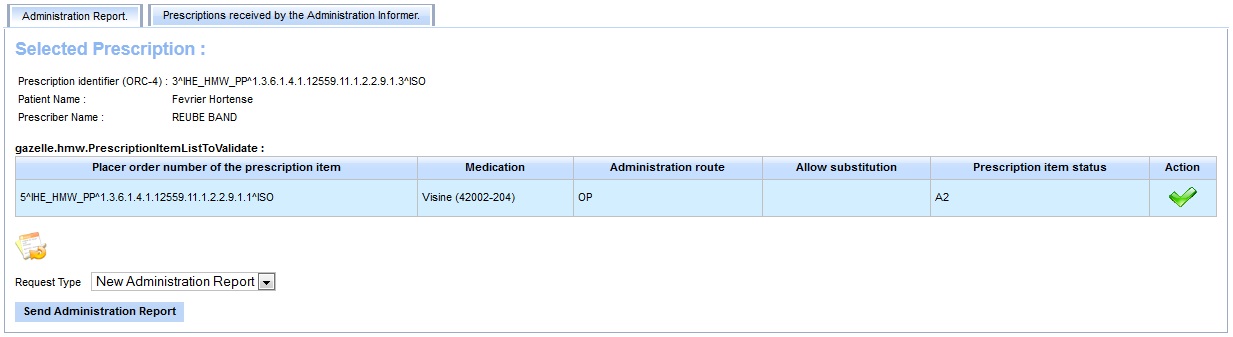
Now, you can select the prescription item to administer. You can administer all item of a prescription at a time, or only some. Hit the ![]()
![]() buttons to administer or not the pescription item. When your choice is made, hit the "Send Administration Report" button to send the administration report order to the other actors.
buttons to administer or not the pescription item. When your choice is made, hit the "Send Administration Report" button to send the administration report order to the other actors.
![]() the prescription item will be administered.
the prescription item will be administered.
![]() the prescription item won't be administered.
the prescription item won't be administered.
After to have send the administration report order, the HMW Simulator modifies the prescription item status to "A3".


